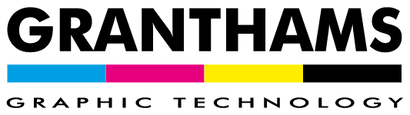NEXT WORKING DAY DELIVERY - Please place orders before 2:30pm (midday for Roland products)
NEXT WORKING DAY DELIVERY - Please place orders before 2:30pm (midday for Roland products)
Preparing Your Printer for an Extended Break
March 30, 2020 2 min read
Roland Machines:
The following advice has been recommended by Roland DG UK directly, please follow it with care.The Roland printer pretty much looks after itself. However, there are a couple of actions you can take to ensure you will be back up printing straight away upon your return.
- Ensure your cartridges have some ink to use to run through. As long as there is enough ink in the printer it will clean itself and circulate the ink to keep it happy and healthy.
- There is no need to flush your printer.
- Keep your Roland plugged in, with the switch on the back turned on. This will enable it to run it's built in maintenance clean without supervision.
- Check and empty the drain bottle before you leave to avoid any spillages.
- If you're using white and metallic, the very last thing you need to do is tell printer that they've been shaken. To do this, whilst the printer is turned on, take out the white / metallic cartridges, tip them end to end a couple of times before putting them back in. This will essentially re-set the clock on the printer until you need to shake them again.
Mimaki Machines:
The following advice has been recommended by Hybrid Services directly, please follow it with care.Please Ensure your ink cartridges have some ink to use to run through. As long as there is enough ink in the printer it will clean itself and circulate the ink to keep it happy and healthy, it is also important to check the waste ink drainage and empty where required so it does not overflow.
When not using either Solvent or UV for an extended period of time, you should do two things:
- Leave the machine on standby. Only turn off the machine at the front panel, leave the power switches at the side of the machine turned on as this is better for circulation. It is also advised to turning off any heaters (if available on machine), because they are unnecessary and could turn into a hazard without appropriate supervision.
- Perform Custody Wash as described in the operation manual. For all machines, there is a section in the operation manual "When the machine is not used for a long time (Custody Wash)" which can typically be found in Chapter 4 - Maintenance.
If you have a Mimaki UV Machine (JFX Series, UJF Series, UJV Series or UCJV Series) please be aware that certain environment conditions need to be maintained for your printer to be able to perform the cleans. You will need to ensure that your work environment stays above 15°c at all times in your absence, this will enable the printer to perform cleans in "power off" mode.
Leave a comment
Comments will be approved before showing up.
Request for Quote

TO ADD MULTIPLE ITEMS TO YOUR QUOTE, PLEASE FILL QTY FIELD THEN CLICK ON "ADD TO QUOTE"