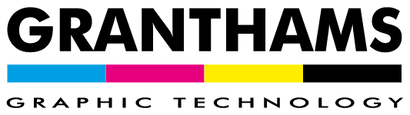NEXT WORKING DAY DELIVERY - Please place orders before 2:30pm (midday for Roland products)
NEXT WORKING DAY DELIVERY - Please place orders before 2:30pm (midday for Roland products)
HP Guides To Get The Most Out Of Your Printer
October 24, 2019 2 min read
With these modern inkjet printers, we are often led to believe that everything that runs through them is plug and play.
Press the big green button, listen to the machine whirr into life and watch as blank media at one side becomes perfect printed output at the other.
Now, we know it isn’t always like that.
And thankfully, so do the machine manufacturers.
Arguably, HP has been at the forefront of many of the revolutions and evolutions through the history of digital inkjet. From exhibition graphics to posters, self-adhesives to wallpapers, HP has always ignited interest to what their printers can produce.
They know that to get the most out of the media, and for you to produce work as efficiently as possible, there has to be an element of assistance from themselves. It’s one thing to say a printer is the best for this and that product but a little help can ensure the learning curve is as simple as possible.
With their guides and information for inkjet printing, HP and their forum covers many technical queries and is well worth bookmarking for troubleshooting any common issues. If you can’t find what you need there or need to discuss something more specific (or general), get in contact with us and our experience will get you on the right path.
HP Cookbooks
A little less well known are the specific guides that HP create that focus on niche areas within inkjet production.
With how-to guides and information on best practices, HP’s range of what they call ‘Cookbooks’ can be an invaluable way-in to new business opportunities.
From effective print and cut techniques to creating traffic signage and even how to latex produce truck curtain sides, HP realises that inkjet’s capability within many varying industries is widening and sharing knowledge is the best way to raise awareness of a printer’s potential.
These Cookbooks cover the basics about the products and what they are designed to do plus dive more in-depth with machine presets, durability guidelines and media recommendations.
The ones below on fabrics and soft signage will be of interest to any latex user looking to develop their textile offering.
We’ve added some of these useful guides here, and for more head over to the HP knowledge centre.
As always, if you need a little help or friendly advice, talk to us here at Granthams.
- How to print coloured traffic signage on HP Latex 360 & 265 printers
- How to print on washable textiles for decoration with HP Latex Printers.
- Durable Textiles
For our own guides on the HP Latex range, check this post, and for information on specific inkjet applications, we have a post on digital wallcoverings, window graphics, and exhibition stands.
Leave a comment
Comments will be approved before showing up.
Request for Quote

TO ADD MULTIPLE ITEMS TO YOUR QUOTE, PLEASE FILL QTY FIELD THEN CLICK ON "ADD TO QUOTE"