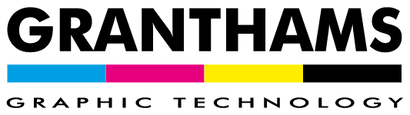Graphtec Studio 2 / Graphtec Pro Studio Plus - Graphic Design Software
All prices exclude VAT.
Overview
This software allows you to create and edit cut data and send it to cutting plotters. The intuitive design creation tool makes it easy for anyone to use.
Supplied in the box with all Graphtec FC9000 / CE7000 / FCX4000 / FCX2000 purchased from Granthams GT.

Easy operation from design creation to cut output with just one software!
Create registration marksThe registration marks can be added into the arts board of the design application software. It can be selected from 10 patterns according to the design object size and the precision of axis alignment in the Print & Cut applications. |

|
Tiling (splitting an object)The cutting object can be split into smaller tiles. When the object needs to be placed to the surface made by multiple panels or is larger than the width of the media, the object can be split to size for fit it. |
 |
Matrix copyIt is used for creating multiple copies of the same object. The object is copied in specified matrix condition. |
 |
Weed lines and borderThe border line and weeding lines can be added around the cutting object automatically and then it is cut. It makes easier to remove the excess material from the media. |
 |
Combine objectsIt can edit the overlapped objects using the effects function into a single object or multiple objects. |
 |
Auto-traceThe imported bitmap (raster) images is able to be converted into vector objects. There is a powerful noise reduction function. |
 |
Features
| Category | Function |
|---|---|
| Design Editing | Page Setup |
| Add Registration Mark / Barcode | |
| Fill Color | |
| Line Style | |
| Trace | |
| Image Effects | |
| Text Style | |
| Transformation | |
| Replication | |
| Modify | |
| Cut and Plot | Media Size |
| Job Size | |
| Repeat Job | |
| Driver Options | |
| Sorting | |
| Weed Lines | |
| Matrix Copies | |
| Add Registration Marks | |
| Tiling | |
| Display Plotter Information |
Supported file format for import
| File format | Extension |
|---|---|
| Adobe Illustrator | AI |
| CorelDRAW | CDR |
| Encapsulated PostScript | EPS |
| Portable Document Format | |
| Silhouette Studio V3 | .studio3 |
| Silhouette Studio V2 | .studio |
| Scalable Vector Graphics | SVG |
| Auto CAD Interchange Format | DXF |
| Windows Metafile | WMF |
| Portable Network Graphics | PNG |
| JPEG | JPG |
| Bitmap | BMP |
| Tagged Image File Format | TIFF |
Graphtec Pro Studio Plus (Option)
It is enhanced edition of Graphtec Pro Studio. It is optional software with functions for improving productivity and creating advanced designs. Additional functions include: transformation of graphics and characters, automatic sequence number inserting, bar-code, templates for rhinestone creation, nesting, directional change of cutting lines, changing cutting order, and more.
In addition to the full function version software "Graphtec Pro Studio Plus", two new edition in to lineup , "Graphtec Pro Studio Plus for Auto Nesting" and "Graphtec Pro Studio Plus for Rhinestone" as a essential function version software which enable to choose depending on customers application.
Supported OS: Windows 10 / 11
Major features of Graphtec Pro Studio Plus
- Deformation, shadow, and stripe of texts and shapes
- Check the spelling - Spell of wording is able to check in 11 languages. It enables to keep higher productivity by preventing misspelling.`
- Vectoring
- Filter for bitmap image
- Serialized number, Bar-code, QR code, etc.
- Power Nest (Nesting)
- Cutting simulation (Changing cutting order)
- Rhinestone Creation
Specification
| Item | Description |
|---|---|
| Supported cutting plotter | FC9000 / CE7000 / FCX4000 / CE LITE / CE6000 PLUS / FCX2000 / FC8600 |
| Supported OS (*1) | Windows 11 / 10 macOS 10.13 (High Sierra) ~ 14 (Sonoma) |