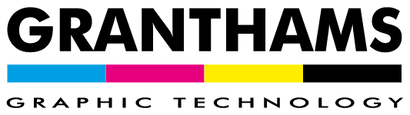NEXT WORKING DAY DELIVERY - Please place orders before 2:30pm (midday for Roland products)
NEXT WORKING DAY DELIVERY - Please place orders before 2:30pm (midday for Roland products)
The Whys & Hows of White Ink Printing
August 03, 2022 5 min read
Is White Ink The Way Forward For Your Production?
It doesn’t seem too long ago when digital print – like traditional print – was confined to the same four colours. CMYK made up all the inks and from those, each and every colour was created.
And then came additional colours for specific purposes. Water-based and solvent machines started running light magenta, light cyan, and light greys. Mimaki introduced Light Black, Orange and even Silver, while Roland released Red and Green.
The only colour missing was white.
The first attempts from manufacturers such as Zund with their 215C UV printer were a little wishy-washy and when layers were built up, the almost 3D feel of the print (plus the cost to produce) hindered it’s use.
But the UV printer manufacturers persevered and with each new iteration the inks became more acceptable. Now, white ink is seen as a necessity rather than a luxury.
Why is white ink so useful?
The CMYK colours in a standard printer are transparent. This enables them to be mixed together to create all the colours necessary for a full gamut.
White ink, however, is opaque.
Being opaque, the white ink can be layered down onto a clear or coloured substrate to create a solid base of white that can then be used with other colours.
What is white ink useful for?
The technique of printing a layer of white first and then colours is known as underflooding.
Underflooding is mostly used with clear window graphics that are to be placed on the outside of a window.

The underlying white gives the print the opacity from inside along with an image definition and clarity when viewed from outside that could never be achieved without using white ink.
A different technique – overflooding - applies a layer of white ink over the image (usually printed in reverse).

The colour image layer is printed, then an overlayer of white is applied. This produces a similar finished effect as underflooding but it is best for graphics that are to be placed inside the store and viewed from the outside in.
Especially useful for when enquiring fingers can potentially remove the stickers.
Double sided graphics are achieved by using white ink in a kind of print sandwich. First the image is printed in reverse, then the white layer is applied, then the image printed again this time in the correct orientation.
This produces a double-sided graphic that can be adhered to the inside of a window and be viewable from both inside and out.
A black layer of ink can also be printed between two white ink layers to provide the most opaque blockout possible, which gives you the versatility to print a unique image on either side of the white, maximising a once limited advertising space.

White can also be used selectively within the image as a spot colour.
This technique coupled with either clear or coloured media can produce graphics that really attract attention.

White ink for more than just UV printers...
Initially, white ink was only available for machines using UV technology but as others caught up, most manufacturers and their respective technologies can provide white ink as part of their standard inkset portfolio.
So which should you choose?
At Granthams GT, we have access to machines from different manufacturers across all printing technologies.
We’ve worked alongside many customers to help them assess their needs to make sure their purchase fulfils exactly the type of business they are looking to target. This is what we’ve found out so far:
Solvent White Ink
White ink was introduced relatively late to the solvent inkjet market especially considering this is the oldest of the three print technologies here.
We can only assume that this was due to it being problematic to integrate as it is not recommended unless regularly used. To keep the heads in good condition, white ideally needs to be run on a daily basis.
As well as using the white as often as possible, cleaning cycles will be needed more frequently and coupled with the inks being over twice the cost of standard colours, solvent white ink is considerably more expensive to use than the other technologies.
The ink itself can appear washed out with the least opacity of the three types especially on coloured substrates and three or five layer techniques such as with the double-sided graphic applications are just not achievable as they cannot be printed in a single pass.

We’ve also found that even on a printer like the top-tier Mimaki CJV330, speeds when using white are only around 3-4 square metres per hour and need potentially more than 24 hours to cure.
Unfortunately, solvent white ink is both expensive and slow to use.

Suitable models:
Mimaki CJV150-75 30-inch Solvent Printer / Cutter
Mimaki CJV150-107 43-inch Solvent Printer / Cutter
Mimaki CJV150-130 54-inch Solvent Printer / Cutter
Mimaki CJV150-160 64-inch Solvent Printer / Cutter
Mimaki CJV300-160Plus 64-inch Solvent Printer / Cutter
Mimaki CJV330-160 64-inch Solvent Printer / Cutter
Mimaki JV300-160 64-inch Solvent Printer
Mimaki JV330-160 64-inch Solvent Printer
Roland VG3-540 54-inch Solvent Printer / Cutter
Roland VG3-640 64-inch Solvent Printer / Cutter
UV White Ink
As white ink was introduced initially for UV machines, it should come as no surprise that the cost of white UV ink is similar to the standard colours.
As expected, it also has a high opacity and is easily capable of being used as a blockout in three and five layer display prints.
Machines can now print multiple layers including white ink in a single pass and a printer like the Mimaki UJV100 is capable of up to 9 square metres with a two-layer print (Colour and White).
Being UV ink, the white cures immediately and sits on the substrate’s surface leaving a consistent matte finish.
The only negative is that there is a limit to the flexibility of all UV inks meaning an application such as vehicle wraps can be temperamental, requiring a consistent and moderate temperature for successful application. Standard flat panel and vehicle graphics with a slight curve, however, would be no issue.

Suitable models:
Roland LEC2-330 30-inch UV Printer / Cutter
Roland LEC2-640 64-inch UV Printer / Cutter
Mimaki UJV100-160 64-inch UV Printer
Mimaki UCJV300-75 30-inch UV Printer / Cutter
Mimaki UCJV300-107 43-inch UV Printer / Cutter
Mimaki UCJV300-160 64-inch UV Printer / Cutter
Latex White Ink
In terms of cost, HP has positioned their white ink at the same retail price as the standard colours.
For usability and efficiency, the white printheads can be removed when not in use to save on ink wasted during the cleaning cycles and HP encourages users to batch white ink work to keep the switching or changing of the printheads to a minimum.
Unlike the other two technologies, if and when a printhead need replacing, as with the rest of the HP roll-fed Latex machines, the printheads are a consumable item.
The print speed is comparable to the UV machines at around 9 square metres per hour.
The ink formulation for latex is considerably whiter than the others and is resistant to yellowing over time. It is also completely odourless and contains no hazardous chemicals – it is water-based and its environmental credentials can create opportunities for the use of print within schools, government buildings, hospitals and similar places with stringent regulations.
Latex white ink is proven to be the most cost-effective type when compared to the other technologies.

Suitable models:
All the above information should help with deciding whether your production needs white ink and if so, what technology is the most relevant to your business.
If we’ve missed anything out and you need something specific answered, please get in touch on 01772 250207 or sales@granthams.co.uk
Need to see a machine running or printed samples? Again, just get in contact and we’ll help out.
Leave a comment
Comments will be approved before showing up.
Request for Quote

TO ADD MULTIPLE ITEMS TO YOUR QUOTE, PLEASE FILL QTY FIELD THEN CLICK ON "ADD TO QUOTE"