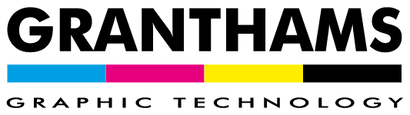NEXT WORKING DAY DELIVERY - Please place orders before 2:30pm (midday for Roland products)
NEXT WORKING DAY DELIVERY - Please place orders before 2:30pm (midday for Roland products)
Mimaki Solvent Range
May 13, 2021 5 min read
I’ll put together a guide looking at Mimaki's options in UV and latex, but this one cuts through the clutter to show you the options within their current solvent range.
First off, one question: who can believe it’s been 15 years this year since the venerable JV3?
The JV3 arrived at the perfect time as print companies were looking at moving from waterbased to something more permanent and long-lasting.
It also heralded the use of inkjet print for outdoor signage purposes which until then would have been the realm of companies such as Gerber and standard plotter vinyls instead of the new possibilities with full colour graphics.
Prior to the JV3, the large format world was full of Encads (remember them?), the HP5500 and the early Mimakis.
With the JV3, the landscape shifted and suddenly there were options for the growing number of sign makers who were starting to look at inkjet tech.
The reliability and quality of the JV3 and following it, the JV33 built the legacy that Mimaki buyers still look for today.
Many owners upgrade, or buy another to run alongside, these printers. I even still see many of these early battleships still producing on a daily basis or as a fully functional backup machine.
Sure, they’re slow compared to more modern tech and don’t have the higher resolutions now available, but they can still do the work when called upon.

Mimaki Ink Options
The Mimaki solvent printers this guide covers can use either the SS21 or ES3 inksets.
The ES3 are Mimaki’s eco-solvent inks. No extra ventilation is needed when being used, so for premises with limited space or for applications needing a lower odour, these could be the best option.
If a bit of extra media bite is needed - outdoor signage or unlaminated prints - the SS21 mid solvent cartridges could be the ones to use. Once we know a bit more about your business, we can help guide you to the ones that fit your needs the closest.
Mimaki has been at the forefront of adding unique colours for specific requirements. From orange to silvers to flourescent inks for the fabrics market, Mimaki runs the whole gamut (pun intended) of ink choices.

Current options include white, orange, light black and silver and depending on the print, the machine will decide when and where to use each colour. There’s also light cyan and light magenta for vibrancy between shades and the choice of CMYK if you prefer to keep things simple.
Similarities Across the Mimaki Solvent Printer Range
This post lists the print and cut options from Mimaki. Where necessary for clarity, I’ve explained how each print and cut model is related to the roll to roll model.
There’s another post coming up explaining print and cut options and the main pros and cons between purchasing two separate print and cut machines or a combined unit.
As already talked about, all of the Mimaki printers can run the same inkset. Chosen at point of purchase, you can go with either solvent ES3 or SS21 in either cartridges or via MImaki’s bulk ink system (UISS).
There are also options for dye sublimation inks for all of them (except the CJV 150-75) if textiles are more your thing.

In earlier generations of solvent print tech, there were always concerns of nozzles becoming clogged and then deteriorating the print quality.
Mimaki developed their nozzle check unit to detect any nozzles that weren’t putting in the work and then automatically clean them to get them back and firing again. It reduces downtime and keeps on monitoring them in the background to prevent it recurring.
Mimaki also put in place a nozzle recovery system so if for any reason a clogged nozzle can’t be put back to work, the machine substitutes in another to keep it printing until a technician can arrive. The NCU and NRS are standard across the current Mimaki range.

It’s great that the machine will keep an eye out for clogged nozzles but what if all is working but it’s just not curing correctly?
Mimaki’s intelligent heater tech combines a three way system which keeps the temperature before, after, and during print at the optimum levels for both curing and quality. If the temperature is too low, the ink droplets can bleed into each other. When this happens, some print definition is lost and images lack a bit of oomph. The heater system keeps it all in check right across the print bed front to back.
Mimaki’s MAPS innovation which, in simple terms, reduces banding by printing graduated lines that smooth into each other. Used whenever necessary depending on the image, Mimaki states that it helps create a higher quality looking print with less noticeable jumps between colour shifts.

As far as media handing goes all of these models will happily run all day (and night) on a wide range of media. Every supplier has a wide range of products from backlit and exhibition film through to self adhesives, papers, banners and beyond.
It would be fair to say that pretty much everything that is on the market today was developed for solvent ink technology initially.
With these print and cut machines, I’d expect them to be on diet of self adhesive vinyls producing bespoke stickers for everything from POS to vehicle graphics and it’s rare that the Mimaki range will have any printing issues on a self adhesive vinyl.
To cap off the similarities between the current Mimaki solvent range, every one of these machines will take a roll up to 40kg in weight and a maximum roll diameter of 250mm.
Mimaki Solvent Printers - the current models
The entry point for a Mimaki print and cut machine is the 75. Designed for stickers and labels, it’s maximum roll width is 810mm and prints at a maximum speed of 56m2/hour although at it’s standard setting it’s closer to 20m2/hour. I’ve seen prints at the higher speeds and they are certainly usable but as you would expect, the lower speeds achieve a higher quality output.

CJV150-107
Identical to the above, except this one is slightly larger at 1100mm.
Some media options only start at 1370mm wide rolls so if there is anything specific you’re looking to print, get in touch and we’ll speak to the manufacturer to make sure you’ll be good to go.
CJV150-130 & CJV150-160
All the same specs and internals as the models above except they’ll take wider material. 1371mm for the 130 and 16620mm for the 160.
The roll to roll versions, the JV150, have the same specifications as the CJV without the cut module. The same goes for the JV300 and the CJV300 outlined below.
For more info on the Mimaki 150 models, click here.
CJV300
Next model in the range is the CVJ300 series.

The difference with this series is in the staggered dual print head technology.
Think of two offset banks of nozzles. One sits on the left hand side of the 4” print head and the other sits just below and on the right.
As they zip across the media from one side to the next, this offsetting of the head means it can print double the swath as one combined head. Where the CJV150 series maxes out at 50+ m2/hour, the CJV300can hit the giddy heights of 100+ m2/hour.
Now that, ladies and gentlemen, is fast.
For technical specifications and more in depth info, click here.
When new models enter the range and Mimaki makes further advances with their technology, I’ll make sure to keep this post current and update as soon as I get hold of any press reports.
Thanks for reading and if you want to ask anything more specific about how a Mimaki solvent printer could help your business, get in touch on 01772 250207, email at sales@granthams.co.uk or reach out on social media.
Leave a comment
Comments will be approved before showing up.
Request for Quote

TO ADD MULTIPLE ITEMS TO YOUR QUOTE, PLEASE FILL QTY FIELD THEN CLICK ON "ADD TO QUOTE"