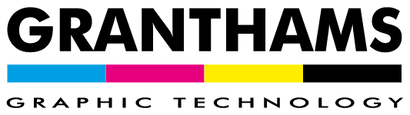NEXT WORKING DAY DELIVERY - Please place orders before 2:30pm (midday for Roland products)
NEXT WORKING DAY DELIVERY - Please place orders before 2:30pm (midday for Roland products)
A Quick Guide to Winter Shutdown for a Mimaki CJV
December 10, 2018 3 min read
This post covers daily maintenance for the Mimaki JV and CJV range of printers.
I’ll also run through the complete routine for the Christmas shutdown.
I’ll also run through the complete routine for the Christmas shutdown.
When you’re away from production for a couple of weeks, its important to make sure
your machine is all ready to go for when you get back in.
your machine is all ready to go for when you get back in.
So firstly, using the control panel go into ‘Menu’, down to ‘Maintenance’,
into ‘Station Maintenance’ then ‘Carriage Out’ so we can
into ‘Station Maintenance’ then ‘Carriage Out’ so we can
get in to perform the clean.
Pick ‘Head Maintenance’ so we can get to both parts of the printer that we’ll need to clean.

Once the carriage has moved across, make sure you’ve got the right Mimaki cleaning kit for your machine - UV, solvent, etc. The CJV we’re cleaning needs the solvent kit.

The maintenance kit for the CJV 150 can be stored in the space available behind the door.

Its always best to wear gloves and for the first part of the winter clean routine, we’ll take one of the swabs, apply some cleaning solution to it and clean around the framework of the head.
You might find it easier to snap the swabs so you can get right in and under the head.

While here, clean the carriage chassis around the sides to stop any buildup of ink. Always be careful notto touch the printhead itself.

Once you’ve cleaned this side, lift the cover back up and move on the next part of the cleaning routine.

Now I’m over on the other side of the printer.

Squeeze the two clips on the outside of the wiper blade.

Give the wiper blade a clean on both sides and the top whilst checking for any damage or nicks.
This is one of the most important parts of the printer as it is the only thing that should come into contact with the printhead.

Once the wiper blade is back in place, clean the rubber seal thoroughly around the cap.
If you do this every day it really is only a couple of minutes.
If you leave it the ink will gradually build up and make it much more time consuming to clean.

On the CJV150 there are these white sponges that pick up any residue of ink when the machine is printing.

Use a lint free cloth and absorb all the excess out of the sponges.
Do this on a daily basis and the capping plate which is a consumable item will last a lot longer.

So that completes the daily cleaning maintenance for the CJV and JV Mimaki printers.
As we are leaving the printer over the winter break, I’d also recommend using a pipette full of cleaning fluid and emptying it into the cap.

The cleaning fluid will drain through the cap and all the pump tubing during the shutdown and carry on all the way along to the waste bottle.
This will help help break down any build up of internal ink and stop any more from building up whilst the machine isn’t being used.
Once you’ve done that, go back to the menu screen and press ‘Enter’.

The head carriage will move back to its capping position.
Once the head is back, the menu returns to the ‘Carriage Out’ option. Click the left arrow back until you get to the home page/local page and then power the printer off.

This is how I would leave it now over the winter breakdown. The printer still has power so will continue to run automated cleans and complete a pump tube wash every 48 hours.
One last note, make sure all your ink slots has a cartridge in and each cartridge has enough ink to get through the two week break.
As long as they all have 20% and above, it should be fine.
Its not going to fill your waste bottle during the shutdown but a quick check to make sure its not full already before going away is always a good idea.
Missing any cleaning essentials for your Mimaki solvent printer?
Give us a call on 01772 920630 and we’ll make sure your printer is all ready for the winter shutdown.
Leave a comment
Comments will be approved before showing up.
Request for Quote

TO ADD MULTIPLE ITEMS TO YOUR QUOTE, PLEASE FILL QTY FIELD THEN CLICK ON "ADD TO QUOTE"